When you shut down your computer, Microsoft Windows XP may stop responding (hang) while the following message is displayed: Saving your settings. When this occurs, you may be able to move the mouse pointer, but when you press CTRL+ALT+DEL, nothing happens. This issue may occur only occasionally. Supported Fix: "Restarting Windows XP".
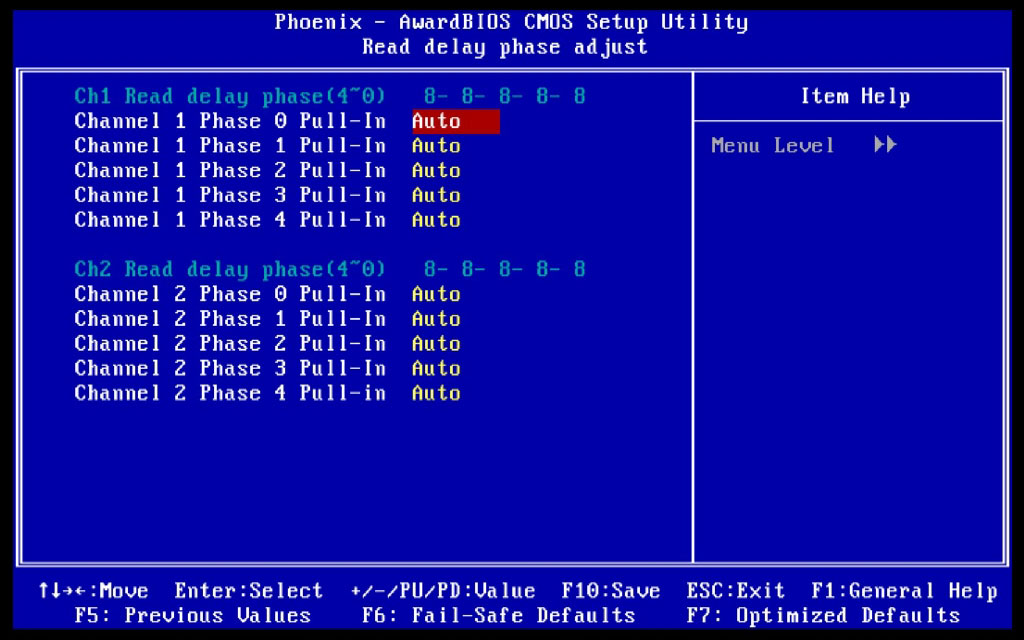
Modify Hung App Time
Start/Run/Regedit. Navigate to...
HKEY_CURRENT_USER\Control Panel\Desktop
In the right pane, choose HungAppTimeout/Right Click/Modify/Change Value/Exit/Reboot.
Force Program Exit
Start/Run/Regedit
HKEY_CURRENT_USER\Control Panel\Desktop In the right pane find, "AutoEndTasks" (Create if not present). Set the Value of 0 or delete it. No reboot needed.
Disable Error Reporting
Start/Settings/Control Panel/System/Advanced/Error Reporting/Disable.








0 comments
Post a Comment