Tracing An Email's-location-etc-name
if you want to know from where that person sent you emails -the location -the ip
just enter your header of the email sender and know his histro
headers in yahoo :if you want to know from where that person sent you emails -the location -the ip
just enter your header of the email sender and know his histro
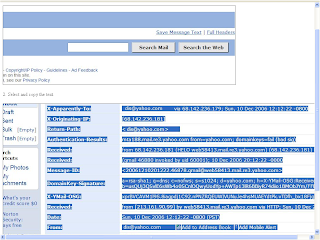
click here and enter your headers then you get every information about him
1) Enabling Email Headers
Enabling Email Headers For Gmail
=========================
Step 1:Once Logged into your Gmail Account open the Email whose headers you want to view. Click on the “More Options” link in the message next to the date of the email.
Step 2: Now click the “Show Original” link.
Step 3: This link will popup a new window the headers and the body of the message.
Enabling Email Headers For Hotmail
=========================
Step 1:Once logged in, click on the "Options" link in the upper navigation bar.
Step 2: Now click on the "Mail Display Settings" link.
Step 3: Change the "Message Headers" option to "Full" and click ok.
Step 4: Go to your inbox and open any one of your email.
You emails show now contain additional headers.
Enabling Email Headers For Yahoo
=======================
Step 1:Once logged in, click on the "Options" link in the upper navigation bar.
Step 2: Now click on the "General Preferences" link.
Step 3: In the paragraph titled Messages and locate the "Headers" heading and select "All".
Step 4: Go to your inbox and open any one of your email.
You emails show now contain additional headers.






3 comments
Nice trick!
I have bookmarked this site!
freelance work
Posted on Monday, May 04, 2009
your blog is very nice........ please help mee....
i have a problem.
whenever i open my yahoo account...
i cant open my inbox & see mails.., i cant delete msgs nor do anything.....
whenever i try to open.... it shows an error.... sorry for the inconvenience. error code 1200 something
Posted on Thursday, September 03, 2009
hiii
Posted on Thursday, September 03, 2009
Post a Comment